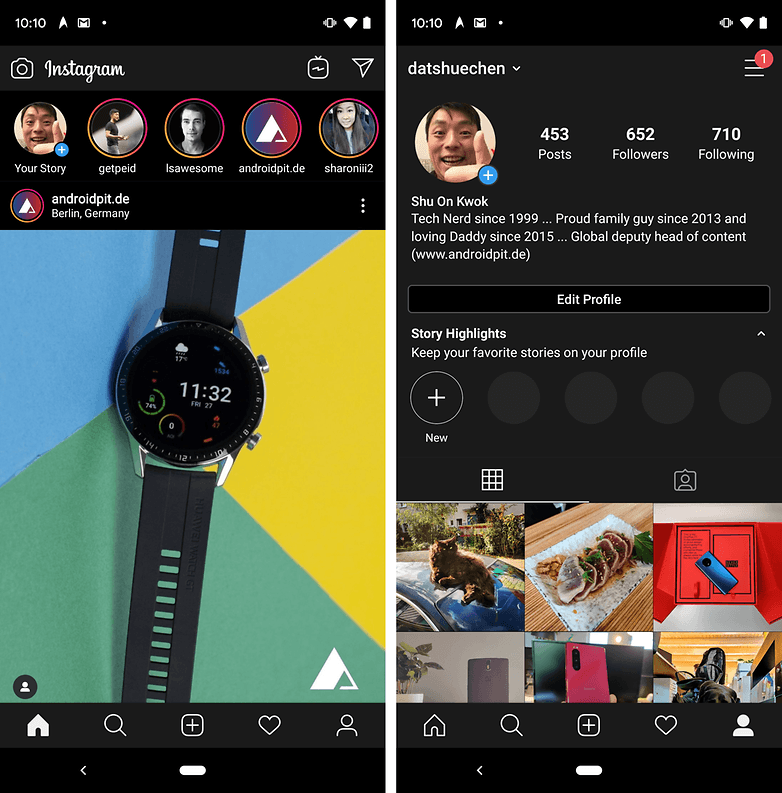Upgrading from Windows 10 to Windows 11. This page contains a comprehensive step-by-step guide with the proper upgrade image sequence. Microsoft released Windows 11 on June 24, 2021, Windows 10 and Windows 7 users will want to upgrade their systems to Windows 11. Windows 11 is currently a free upgrade, and anyone can upgrade from Windows 10 to Windows 11 for no charge. When upgrading your windows, you should have some basic knowledge. We’ll show you how to upgrade Windows 10 to Windows 11 in this article.
Upgrade Windows 10 to Windows 11
On this page, we’ll answer a variety of questions about the upgrade, including system requirements, time, upgrade process, and other details. Windows 11 was previously leaked, and many of you might also have downloaded it. Now is your chance to get the most recent and bug-free version of Windows 11, which can be downloaded directly from Microsoft’s official website. You can upgrade your existing Windows (whether it’s Windows 10 or Windows 11) to Win11 by following the instructions on this page.
What are the system requirements for Windows 11?
To install windows 11 in your system, certain requirements need to be met. If your system is not advance enough then you may feel a problem while using Win11 on your PC. Here are the requirements for Windows 11 that your PC/Laptop should have.
| Processor | 1 gigahertz (GHz) or faster with 2 or more cores on a compatible 64-bit processor or System on a Chip (SoC) |
| RAM | 4 GB |
| Storage | 64 GB or More |
| System firmware | UEFI, Secure Boot capable |
| TPM | TPM version 2.0 |
| Graphics card | DirectX 12 or later with WDDM 2.0 driver |
| Display | HD display that is greater than 9” diagonally, 8 bits per color channel |
| Internet | Microsoft account and internet connectivity |
How to download Windows 11 from the Official source?
You can simply go to the system updates section of your existing windows and search for a new update. If Windows 11 is available, then it will show in your upgrade section. You can simply click the Download and Install button to install the domain directly to your system.